Previewing Data
You can preview data at table level using SQL queries. Data previewing capability at table level enables you to view data instantly and profile the data. You can also schedule a data profiling job and view data profiling summary report at the scheduled time.
Data Quality tab is not available if the Enable DQ Sync option is enabled for environments.
To preview table data, follow these steps:
- Go to Application Menu > Data Catalog > Metadata Manager > Explore.
- In the Data Catalog pane, click a table.
- Click the Data Quality tab.
- Click the Preview Data tab.
- Enter credentials to connect with the database.
By default, the Data Profiling tab opens.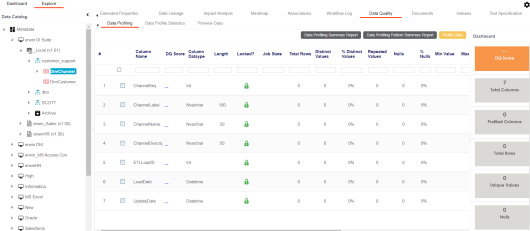
The User Credentials page appears. For more information on enforcement of user credentials, refer to the Enforcing Credentials for Data Access or Preview topic.
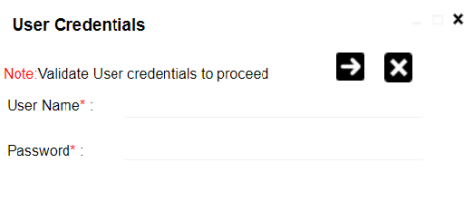
Data at table level can be viewed. You can use SQL Editor to execute a SQL query to preview data.
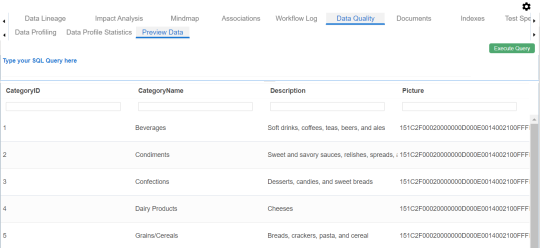
You can also profile data at table level and provide data quality score.
|
Copyright © 2023 Quest Software Inc. |